When it comes to computer programs, I always find it much easier to know what I’m getting myself into when I can find someone who knows a bit about the programs I’m thinking about getting. Here are 7 useful computer programs that my husband and I or friends of ours have used and have found to be very beneficial. Maybe you’ll find something that can replace a current program you’ve had difficulty with. You’ll have to make sure that the downloadable program is compatible with your current operating system.
Snapshot Survey
Thanks for sharing your thoughts!
Please subscribe for your personalized newsletter:
PC Decrapifier
Not only is the name hilarious, but it actually does what it says. It gets rid of all the crap that has built up on your PC. This is perfect for people who are new to Windows or who just recently became a computer owner that has Windows installed on it. You can get rid of junky software and leave space for the new stuff. All you have to do is download the program and run it. There’s no need to install it at all, so it’s super easy to use. Follow the prompts and you’re on your way to decrapifying your PC in no time at all!
Firefox
I think Firefox beats Internet Explorer any day. Firefox is faster and safer than IE. You can even customize this web browser and quickly manage bookmarks with a click of your mouse. It is one of the most user-friendly web browsers available, in my opinion.
Macrium Reflect
If you don’t currently have a Windows backup system installed or available, then Macrium Reflect might be a good idea. Features available with the free edition of Macrium Reflect include; CD/DVD writing support, network support, BartPE Rescue CD plug-in, XML backup definitions, a scheduler, the ability to access images with Windows Explorer, and disk imaging. However, this software only works with Vista or XP.
Gadwin PrintScreen
If you’re in the market for an easy to use program that allows you to take screenshots, then you might want to take a look at Gadwin PrintScreen. It’s quick to download and easy to use. You can adjust the location where screenshots are saved. I have mine automatically go to a folder I’ve labeled ‘screenshots’ in order to make it easier on myself. All you have to do is push a couple of buttons and an instant screenshot is made of the image currently shown on your screen.
Revo Uninstaller
I’ve always found it to be such a pain to uninstall multiple programs. The Revo Uninstaller allows you to quickly take off any unwanted programs or apps at once. The ad/remove program that comes with most Windows systems doesn’t always get every part of the program being removed either. Sometimes there are traces of them left behind. Revo effectively removes any registry keys, folders, and files that are also associated with the program being uninstalled.
Recuva
Have you ever accidentally deleted a file, emptied the trash can, and then realized it was a file you actually needed? Recuva can help you recover deleted files quickly. This is always a good program to have on hand, even if you never need to use it. I think it’s always good to be prepared! All you do is follow the prompts on the Recuva program to recover deleted video, music, emails, compressed folders, pictures, documents, or any other type of file.
Ninite
Have you ever had multiple software that needed installing, but not enough time to sit down and install each one? Ninite allows you to install a batch of software at one time. Chrome, Safari, Firefox, Skype, Messenger, you name it and you can click on each one and have them installed in one go. This comes in very handy if you recently bought a new computer and are dreading the time it will take to get it up to snuff with all the new software you need.
Of course there are plenty of programs designed to fight computer viruses and such, but I didn’t add them to this list of 7 useful computer programs. I figured I’d let you come up with your own malware, spyware, or whatever type of antivirus programs you prefer. I also stuck to free ones that anyone can find on the net to download. Have you come across any computer programs that you think others might find as useful as the ones listed above?
Top image source: webepc.files.wordpress.com

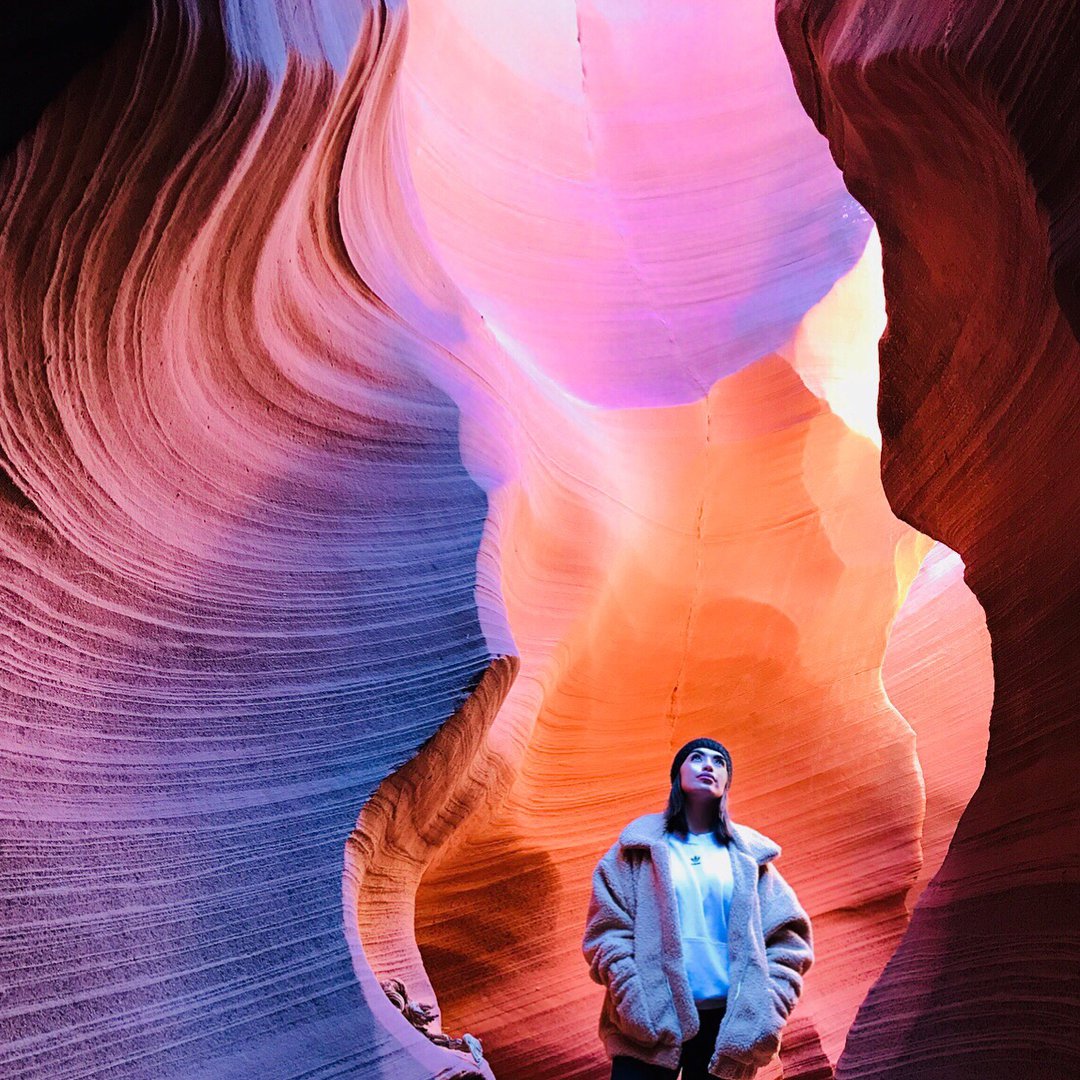
Feedback Junction
Where Thoughts and Opinions Converge