If you are in the market for some new editing software for videos you want to pull off of other forms of media or for movies you create all on your own, then the following list might come in handy. Here is a list of 7 programs to use for video editing. I’ve thrown in a selection that includes software for Windows, Mac, and some even work on both.
Snapshot Survey
Thanks for sharing your thoughts!
Please subscribe for your personalized newsletter:
Corel Video Studio Pro X3
One of the most commented on pros of this editing software is that the program runs extremely fast. Also, the important tools required for editing are easy to find and use. The downfall to this software is that it takes quite some time to learn how to use it properly. An editing effect called the RotoSketch enables live-action film to be traced over and changed into an animated clip that is realistic. This sounded like a fun effect that people who are big into animation would greatly enjoy. Auto Stroke is another tool that does this same animated effect to photos as well.
CyberLink PowerDirector
This is a fast rendering editing software that most amateur film producers would enjoy using. Full HD movies can be created with this software, as well as the option to choose from 100 video and audio tracks, which is way more tracks than most people require. With this version of CyberLink, movies can be burned to DVDs, but with the Deluxe version, movies can also be made into Blu-ray discs. Even for a beginner’s software, it is rather difficult to learn all the tools needed to use CyberLink effectively at the start.
Camtasia
There is a version of this editing software for Windows and one for Mac. The Windows version is called Camtasia Studio 7.1. Camtasia for Mac 1.2 is the other version on the market. People who are into doing video tutorials might like Camtasia. Producing videos with lots of helpful screenshots in them is another way people use Camtasia. Even recording a live presentation or lecture has never been made easier. You can show hours of work in just a few minutes time. As long as you aren’t trying to make movies out of video game footage, you might like using Camtasia. The videos aren’t very smooth when footage from video games is used, since this software isn’t optimized for games.
Roxio Creator
I’ve always loved the drag and drop effect that Roxio programs allow. The Roxio Creator software is no different in this effect. Video and audio can be dragged and dropped along the open timeline, as well as effects. This software will also capture video that is coming directly from a camcorder and it will even burn footage right to a DVD. When it comes to exporting, this software works with just about everything, except Quicktime and Windows Media. Other than that, this is a very versatile and easy to use editing program.
Final Cut Pro 7
This editing software is put out by Apple, so it is specifically made to work with Macs. There are more than 150 effects and filters that can be used, a stabilizer for shots that are a bit shaky, real-time color correction, and animated titles to make movies a bit more eye-catching right from the start. Multi-cam editing is capable with this software and the editing tools are overall very comprehensive.
Adobe Premier Elements
I liked this one first of all because it is able to be used on Mac computers. It’s actually one of the few video editing programs that will work with Mac, according to the top selections on most testing sites. This is excellent for beginners too. If you use a Flip compact video camera for most of your filming, then you’ll like the fact that this software allows you to import directly from the Flip to your computer. Even footage taken off of a cell phone can be imported directly with this software.
Sony Vegas Movie Studio Platinum
My husband used to be a film editor, way before they came out with all these new fangled programs that can do everything that used to require the aid of a building full of people. He swears by Sony Vegas and says that the quality is very professional. It may not be the easiest to use for someone who is just starting, but if you are serious about film editing, then this software comes highly recommended.
Hopefully you can find one of these 7 programs to use for video editing that suit your needs. There are just so many to choose from that it’s very time consuming to read through a description for each one. However, maybe the short descriptions I’ve added to each of the 7 programs listed above will help a bit. If you already have editing software that works well for you, what do you like best about it?
Top image source: s43789.gridserver.com

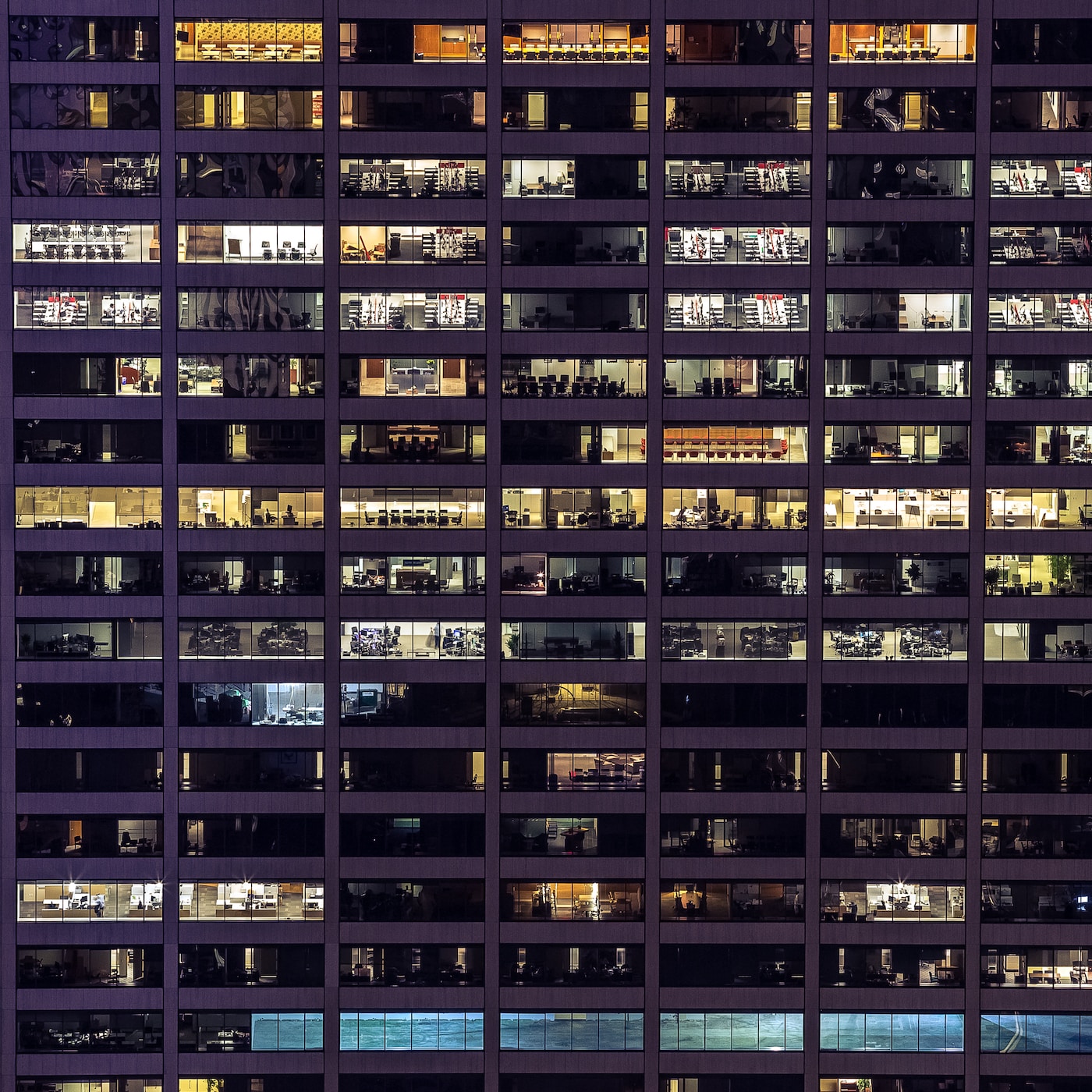
Feedback Junction
Where Thoughts and Opinions Converge