Replacing a worn out battery for my laptop is never something I look forward to. I've gathered 8 ways to make your laptop battery last longer. Some of these tips include things you can do differently while using your computer and others include basic aspects of battery care. I have found that different brands of laptop batteries tend to outlast others, so this is always something to keep in mind as well.
Snapshot Survey
Thanks for sharing your thoughts!
Please subscribe for your personalized newsletter:
Successfully subscribed!
Thank you for subscribing! Check your inbox for personalized content.
8. Limit Game Playing and Video Watching
These two tasks really drain a battery in no time at all. The graphics in games are amazing and very taxing on a computer. Your laptop battery has to work extra hard to keep everything running smoothly during game play, so naturally lots of energy is used up when games are being played. This is also true when watching videos. If you need to conserve battery power, avoid watching videos or playing games at all.
7. Drain the Battery Completely Every Now and then
Everything that I've read over the years states that not using all the juice your battery contains and continuing to charge it regularly causes the battery to hold less and less charge each time. It's best to use your battery power up completely at least once a month, if not a couple of times each month and then charge the battery.
6. Turn down the Monitor Brightness
This will conserve your battery power. The more power the laptop is using to increase the brightness of the screen, the less power your battery will have over time. By reducing the brightness level of the monitor you will save battery power that can then be used for other purposes. I usually keep the brightness level on the lower side at all times.
5. Limit the Number of External Devices Used
The more USB devices, external speakers, and additional drives that are plugged into your computer, the more juice you will use. If I try to plug in too many external devices into my laptop at one time, I can almost hear my computer groan. It becomes sluggish for a brief moment right before the battery begins to pump more power out. I know that many external plug-ins are very beneficial, but they really are great sources for sucking tons of life out of your laptop's battery.
Sunshine and blue skies bring positivity and joy and it's important for every woman to take full advantage of it. Even when stuck indoors, it's still possible to enjoy some good vibes. Check out these unique tips on how to make the most of the weather right at your home. Let's celebrate every beautiful day, no matter where we are.
4. Try to Maintain a Constant Temperature for the Battery
Extreme hot and cold temperatures can really wreak havoc on laptop batteries. Computers in general tend to work better when kept in an environment where the temperatures don't fluctuate all the time. It can be difficult to keep your laptop in an area where the temperature is completely constant. As long as you can keep the battery from freezing or becoming so hot that it bursts, your battery should be fairly safe.
Gallery Spotlight
Save and share the images that inspire you. Tag @allwomenstalk to get featured.
Save
3. Make Sure Your Computer is Set to Hibernate
The less unnecessary running your laptop is subjected to, the more battery power there will be leftover. I have my computer set to go into hibernation mode after 5 minutes of being idle. If I'm not typing on my computer, then this amount of time is perfect for conserving energy. The amount of time until hibernation will begin is able to be adjusted. It is easy to do this by going to your desktop preferences and locating the hibernation feature to adjust it.
2. Listen to Music on an Alternate Source While Working on Your Laptop
Listening to music on your computer while you are trying to type on it as well will really pull the power from your laptop battery. It's always nice to have music to listen to while typing, but when the tunes are coming from files on your laptop that is being used to type on, the battery has to put out an extra amount of power. Using an mp3, radio, CD player, or other means for playing music that doesn't rely on your laptop's battery will help to conserve the battery's power for typing purposes.
1. Remove the Battery from the Laptop
You don’t have to do this each time the laptop isn’t in use. It is beneficial though if you know for sure that you won’t be using your laptop for multiple days. I only use my laptop once or twice a week. I don't tend to remove the battery pack unless I plan on stowing my laptop for at least a month or more. Taking the battery pack out of your laptop doesn't require any fancy tools and you don't have to worry about damaging the laptop or battery during the removal process.
The battery portion of your laptop might be one of the cheapest parts that will ever need replacing, but who wants to spend money before it's necessary? If you take care to conserve battery power and take precautions so that you don't wear the battery pack out before its time, then you won't have to spend extra money on a new one in the near future. Do you find that your laptop eats battery power no matter what you do?
Top Photo Credit: Guillermo Esteves
Snapshot Survey
Thanks for sharing your thoughts!
Please subscribe for your personalized newsletter:
Successfully subscribed!
Thank you for subscribing! Check your inbox for personalized content.
Comments

Don't Miss the Latest Version
Get the latest stories, save favorites, and share with friends — all in one place.
Create your profile. Earn badges. Level up your reading.
Join Allwomenstalk to track your streaks, collect badges, and earn XP for the things you already do—reading, sharing, and taking quizzes.
- 🔥Daily streaks with gentle boosts for 3, 7, and 30 days.
- 🏅Collect badges like Reader I–III, Socialite, and Quiz Ace.
- ⚡️Earn XP for reads, deep reads, likes, comments, and shares.
It’s free. Takes 30 seconds. Already have an account? Sign in.



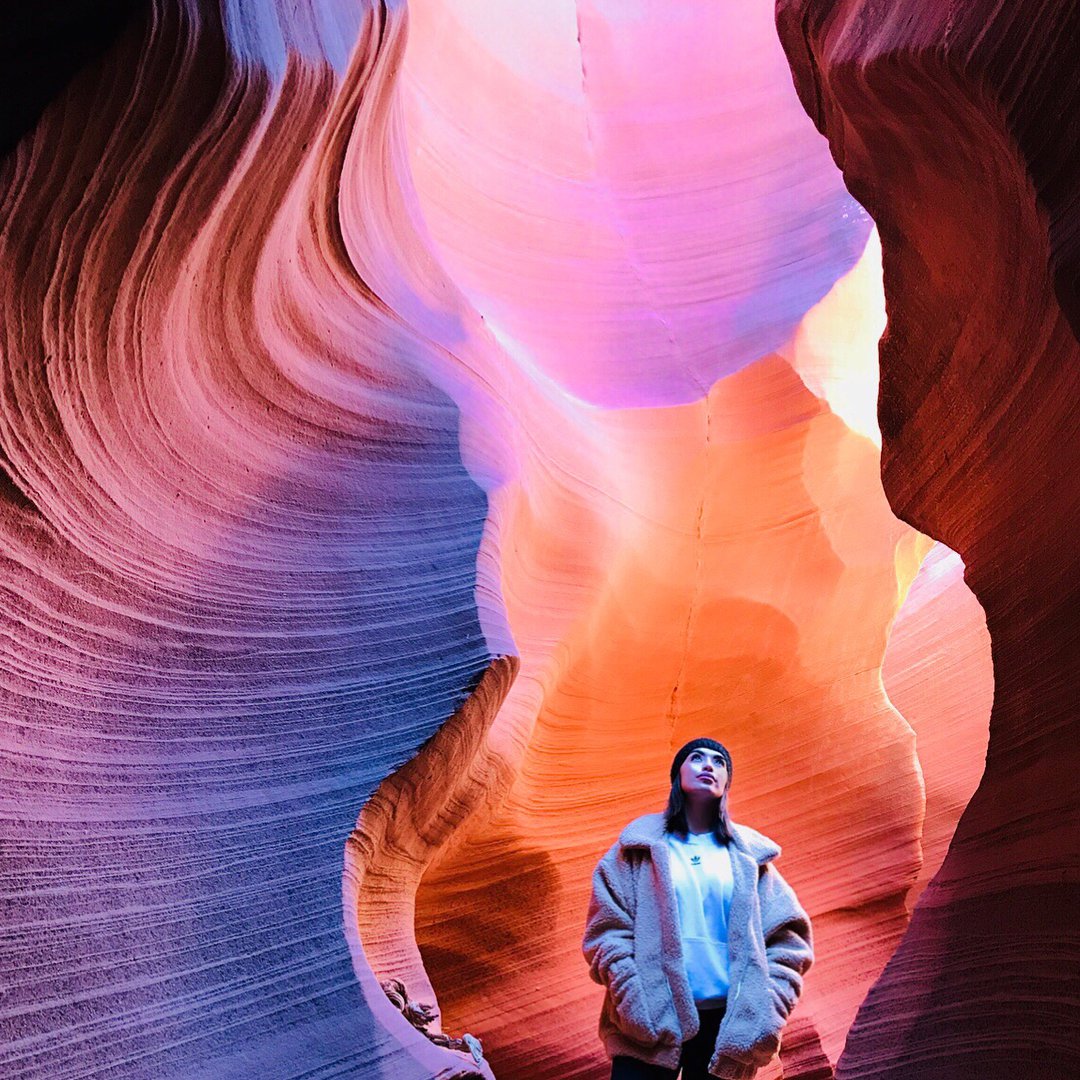
Feedback Junction
Where Thoughts and Opinions Converge