Visual creativity typically has no limits, but you can push it even further by using a video editing tool like CapCut.
This web video editor comes with all the necessary primary and advanced features that will allow you to add spectacular visual effects to your video to make it even more eye-captivating.
The best part of the free video editor is that all these features are easy to use and navigate, even by a novice.
Therefore, read this article to know how exactly you can hone your visual creativity with this revolutionary video editing tool to go beyond your boundaries and create videos that are one level more than extraordinary.

Snapshot Survey
Thanks for sharing your thoughts!
Please subscribe for your personalized newsletter:
Reasons to Use CapCut
You will get a wide array of video effects when you use CapCut video creator. Doing proper justice to the term ‘creator,’ this tool will bring out the creator in you, allowing you to add fabulous transitions and hypnotic visual effects.
You can add motion tracking to your video to create a few ‘wow’ moments and make a few jaws drop.
Everything in this video editor will help you add any special effect to your video effortlessly and seamlessly, enhancing the overall quality and visual appeal.
So, use this tool and its advanced features to craft attractive videos and step into the video editing world where imagination, artistic inclusions, and creativity take center stage.
Infuse the best in your videos to reach an unparalleled level to express your thoughts in the best possible way.
From adding animated elements dancing across the screen to seamless transitions, this video editing tool will guide you in the best and most straightforward way to edit videos and push the peripheries of pictorial storytelling.
The Features
The features available in CapCut online video-making solution will enable you to create dazzling visual effects to create the most alluring videos and catapult them to greater heights.
Some of the helpful features of CapCut include, but are certainly not limited to, the following:
- Overlays
- Filters
- Stickers
- Auto-text and captions
- Animated elements
- Motion tracking and more.
When you use them strategically, all these features will help you to transmute the atmosphere and mood of the videos to take the viewers to a new and different realm.
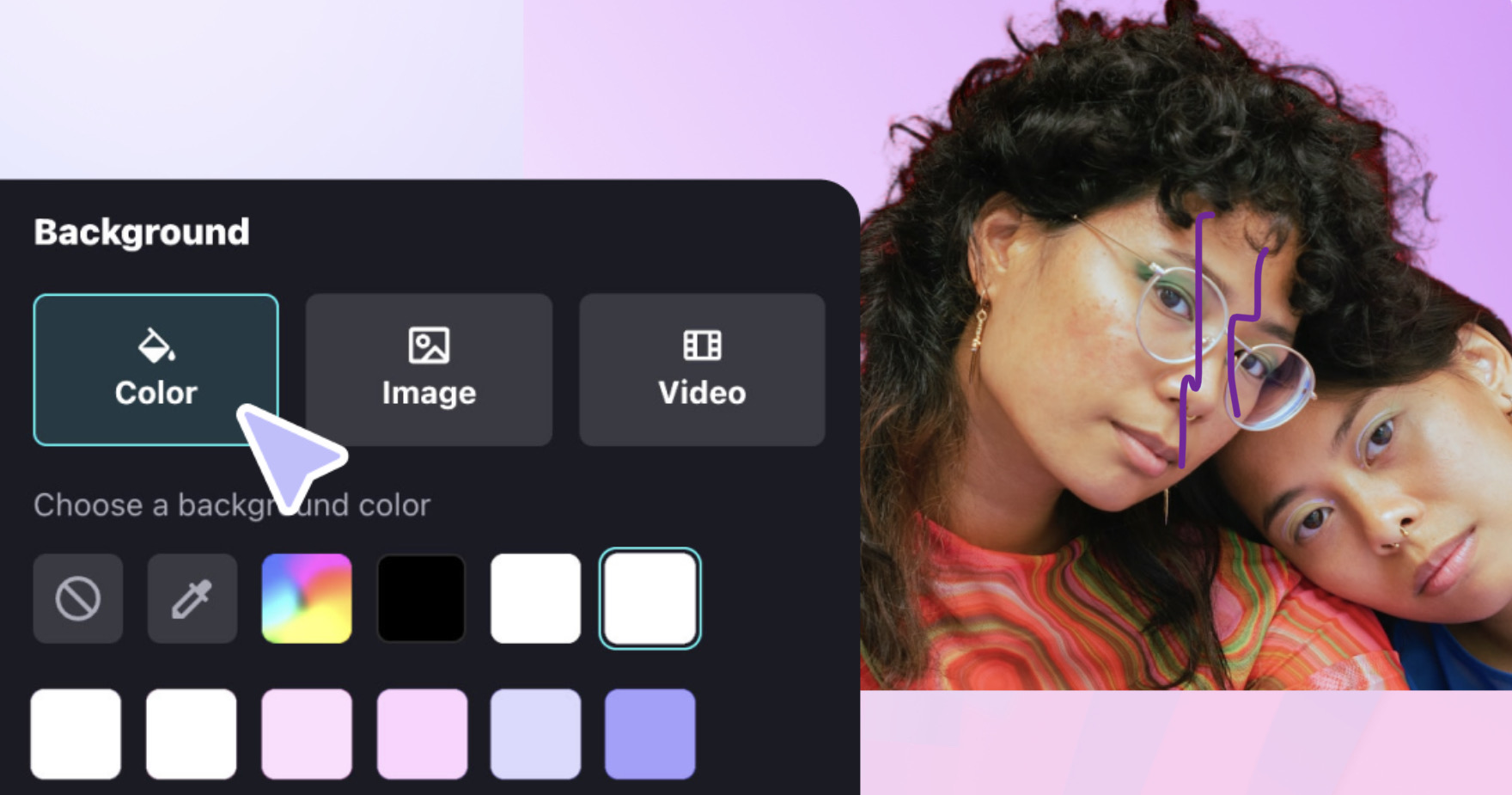
Customization Options
You can customize almost every visual effect you add to your video effortlessly and precisely to your liking.
For example, using the customization options in the best possible way, you can fine-tune different aspects of every single visual effect that you add to a clip of the video, such as:
- Its opacity or transparency
- Its intensity and
- The blending modes.
This will enable you to give a personalized and unique touch to your video.
Motion Tracking
Motion tracking is one of the best and most widely preferred visual effects of CapCut. This specific feature or capability makes a video stand out from the rest and be outstanding.
In addition, adding text or stickers to this tool will create an even more mesmerizing impact because it will track the object automatically and move with it seamlessly. You can use this feature even on people and not only the objects in your video.
The entire process is pretty straightforward and effective in mesmerizing the audience. You do not have to do much apart from setting things up. The editing tool and its algorithm will do the rest automatically, such as:
- Analyzing the video frames
- Sensing the person or specific object all over the video footage and
- Tracking them.
Finally, attach the elements you want with the object or person.
This specific feature is quite popular among video makers and content creators because they can create and add playful effects to their videos to make them more exciting and fun.
This helps them to highlight a particular character or object to enhance the visual appeal and interest of and for the video.
Keyframe Animations
Continuing with movements, CapCut video resizer also allows animating a particular attribute of a specific element of the video over time with the keyframe animation feature.
The feature will enable you to have accurate control over the timing, trajectory, and appearance of the movements.
This feature is very easy to use. You have to make a few clicks to animate any object or text to create this effect and captivate the viewers.
With this specific feature of CapCut, all you have to do is:
- Set the proper keyframes at the right point in time and
- Define the attributes you want in the specific element within the individual keyframe.
Keyframing is a beneficial feature that will make it easy for you to add complex transitions and movements, which will, in turn, add another layer of flair and dynamic aspect to your video.
For example, this feature will allow you to scale the size of an object smoothly from small to large or vice versa. You may even turn it in a definite direction or move the object at different speeds through the frame.
Transitions
Moving ahead with transitions, the video editing tool is also efficient and valuable. Once again, this tool will have a wide array of transitions. This will help you to elevate the video and visual storytelling to a new height most effortlessly.
There are many effects to use to transform your videos beyond boundaries, such as the classic fade and dissolve effect. If you want something more dynamic in your video, you can add other effects like:
- Zoom
- Spin
- Flip
In short, this free online video resizer will offer you a more comprehensive assortment of possibilities to choose from.
You need not worry about the ‘flow’ of the video, which may affect the attention of the viewer adversely. This is because the tool will ensure that everything happens seamlessly and will bridge all the gaps between different video clips.
You can select the best transition that will fit perfectly with the aesthetic of the video and its narrative, which will enhance the appeal of the video by complementing it in the best possible way.
Integrating these transitional effects of CapCut into your video will give it a more professional look, whether it is a short clip you want to post on social media or a long photographic masterpiece.

3D Zoom effect
This is another excellent effect you can add to your video through the CapCut online video-making solution.
There are specific steps to add 3D zoom effects to your video. It includes:
- Importing the specific photo and selecting it
- Choosing Style
- Clicking on the Motion tab and
- Clicking on the 3D Zoom Pro.
The tool will apply the effect in a couple of seconds.
Repeating the steps, you can add this effect to as many photos as you want. Finally, transfer the video to a photo gallery.
If you want to cut or split between two videos, you will need to follow some additional steps, such as:
- Importing the video
- Add transitions and
- Adjust speed.
Background Removing
You may remove the particular background in your video clip that does not complement the story or create and add a new and more effective background. This will also give a new meaning and value to your video.
You can do this easily in a few clicks when you use the video bg remover feature of CapCut. This is another revolutionary inclusion that makes video editing all the more exciting and fun.
You can remove or replace the background and even add new ones with this easy-to-access and effective feature. Personalize them with overlays and other special effects as well to make them more interesting and apt.
If you are unsure about anything, leave it for the algorithm of the editing tool. It will detect the subject in the foreground and extract it for you, saving you from the laborious manual selection process as well as saving a lot of your time.
Chroma Key Effect
The possibilities with this online video editor seem endless, where you can also use the green screen feature to move and place the object in a completely different environment and implement it into motion graphics.
This green screen or Chroma Key feature will also allow you to remove the green or blue color from the video clip and insert another video clip or image in its place.
With this feature, you can achieve even the most complex and seemingly impossible effects and add them to your videos.
This particular feature of the CapCut online video maker is very popular in content creation, filmmaking, and music video industries. It allows for adding better imagination and bringing them to life, creating a more immersive photographic experience.
CapCut video editor is a powerful tool for professionals, beginners, social media influencers, aspiring filmmakers, and anyone who loves video editing. It offers them limitless opportunities to express their creativity.
In short, this online video maker is the most sought-after tool that will offer all necessary features and functionalities in one simple and intuitive interface making editing easier for the users.

