
Nowadays the majority of us own a computer, if we do not the chances are that we still use the internet at work, school or at a friends. Here a 8 tips on staying safe online.
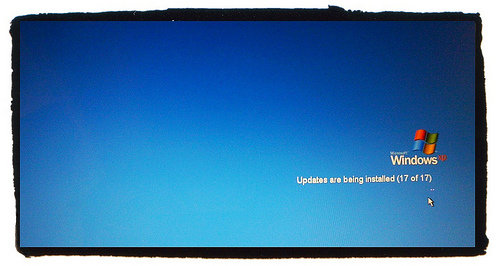 Photo Credit: Patrick Hoesly
Photo Credit: Patrick Hoesly
Many people easily forget to run regular software updates on their computer and this can leave them vulnerable to viruses and hackers. The software updates have often been modified to prevent attacks, so make sure that you remember to run these.
 Photo Credit: Lessthanthreedesigns
Photo Credit: Lessthanthreedesigns
If you decide to use a chat room use a nickname that does not reveal any of your identity. In my opinion it is always best to use superhero names or celebrities and so in instead of using your first name or initials.
 Photo Credit: Ryan Fanshaw Photography
Photo Credit: Ryan Fanshaw Photography
The majority of anti-virus programs will warn you if a website is not trusted and it is normally recommended that you do not enter these sites. In my opinion this is worth following because any of the matters mentioned in the first five tips could happen.
 Photo Credit: wondertrading
Photo Credit: wondertrading
A lot of hackers send emails with attachments that contain viruses that can completely destroy your computer or copy all of your personal details, this can lead to identity fraud. Therefore remember not to open any attachments unless the email is from someone that you know extremely well.
 Photo Credit: JB photographer
Photo Credit: JB photographer
There are a large amount of phishing emails going around at the moment, this is where hackers email you pretending to be from your bank asking for all of your personal details. Remember that banks will never ask you for this information in this way, if they need to speak to you urgently they will normally ask you to go into your local bank.
 Photo Credit: Simon Lieschke
Photo Credit: Simon Lieschke
It is recommended that when creating passwords you use a mixture of numbers, letters and symbols, if permited. In my opinion this is very good advice from experts because it makes it more difficult for hackers to gain access to your accounts. You should never write down your password either in case you lose the piece of paper.
 Photo Credit: Mason Poe
Photo Credit: Mason Poe
Social networking sites are very popular at the moment but try to remember to not post anything personal on them, such as your full home address. This is because other people that are not your friends may be able to view this information, which you really do not want to happen. Only write things online that you want to be made public to everyone.
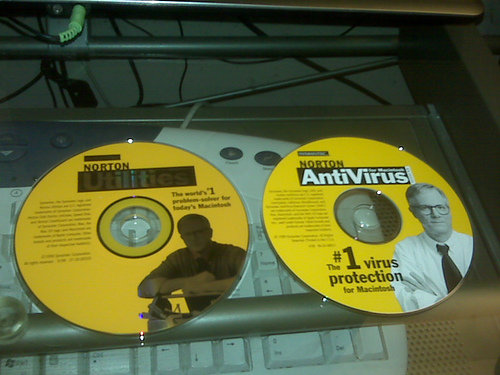 Photo Credit: dktechlabs
Photo Credit: dktechlabs
When you first purchase a computer it is extremely important that you buy anti-virus protection too, often stores will include a discounted packages. This software will help to prevent any hacking attempts on to your computer, stopping people from viewing your personal details and bank account details.
There you have 8 tips for staying safe online. This should hopefully help you to protect your computer against any unwanted intrusions online.
Top Photo Credit: believer9