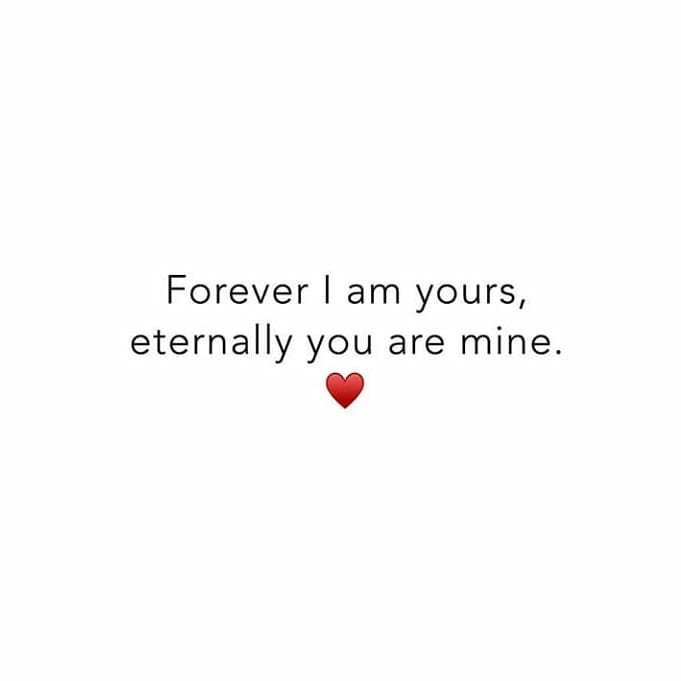
If you are not really a computer person and you are just a beginner, picking out that first computer can be hard. There is a lot that you need to learn and there is a lot of research you need to do. Below, I am going to give you 7 tips for choosing the best computer…
 Photo Credit: vieeART
Photo Credit: vieeART
What do you think you need the most? Do you want to get a laptop or do you like the idea of a PC? For a laptop, you will be paying more money for it to be gamer friendly. For a PC, you can easily find a gaming PC for the price of a normal laptop.
 Photo Credit: freakbird
Photo Credit: freakbird
The choice can be hard when you're looking for a cheaper price. Intel processors will cost more than the AMD processor, because Intel runs better and has better clocking speeds. AMD processors can be good to, but not like the Intel.
If you are looking for something that will run almost anything, then go for a regular PC that is running a regular operating system. However, if you want complicated, yet a fully customizable operating system, then the MAC would be a great option.
 Photo Credit: weta
Photo Credit: weta
Integrated is onboard. This means that it cannot be upgraded at all. Usually, this lacks the cooling that is needed. As for the PCI Express, this can be upgraded to the latest. This is also one of the fastest data port for graphics and it does have a good amount of cooling. This is the updated type of video cards out today.
 Photo Credit: Ian D
Photo Credit: Ian D
Will you be using it for gaming or will you just be using it for work? This is something you need to decide upon before you move forward with any of the other tips. In fact, this should be your first decision. What exactly will you be using the computer for? If you just need one for checking your mail, then you can find a cheap one.
RAM is the chip that holds everything you have open. For example, this website is being saved on your RAM. If you minimized it, when you opened it back up, you would do so without having to reload the page. Eventually, you are going to need to upgrade your RAM, because tomorrow’s applications are faster, bigger and of course, better. Of course, you should go for the largest option if you are a multi-tasker.
Of course, you should not forget about the price. The price is a major concern for many out there today. Before you start anything, set aside your budget. If you do not set aside a budget, then you could end up spending more money than what you intended.
There you have 7 tips for choosing the best computer. It is important that you do your research and learn the terms used before you get a computer or you could end up getting ripped off. So, do you remember when you first purchased your computer?
Top Photo Credit: agena_64