
My iPhone is most certainly an extension of me – and my life. I need regular access to my emails, bank accounts, organizer, calendar and multiple means of staying in contact through every social media platform that exists. But I have some favorite applications that I use on a regular basis, which follow:
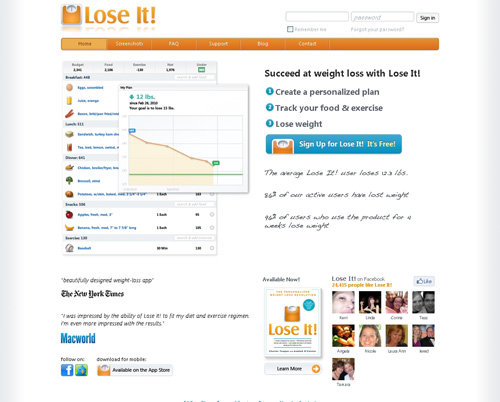 With LoseIt, you can track your exercise and keep a daily journal of the food you eat. Also, set realistic goals for weight loss. When I first started tracking my meals, I was shocked by the amount of calories that I was NOT properly consuming as an active adult – as well as how much skating burns PER HOUR of activity (practically a whole days worth of food). No wonder I’m always so hungry…
With LoseIt, you can track your exercise and keep a daily journal of the food you eat. Also, set realistic goals for weight loss. When I first started tracking my meals, I was shocked by the amount of calories that I was NOT properly consuming as an active adult – as well as how much skating burns PER HOUR of activity (practically a whole days worth of food). No wonder I’m always so hungry…
 If you are a craft beer drinker like me, you will enjoy tracking and rating your favorite beers with Beerby. Using location-based platform, you can check in with what and where you’re drinking, see what your friends are having and obtain characterized, themed badgers (instead of badges) for completing certain drinking tasks. Beer me!
If you are a craft beer drinker like me, you will enjoy tracking and rating your favorite beers with Beerby. Using location-based platform, you can check in with what and where you’re drinking, see what your friends are having and obtain characterized, themed badgers (instead of badges) for completing certain drinking tasks. Beer me!
 Sure, iPhone comes with a perfectly good camera for taking photos, but with Hipstamatic (a $1.99 app), you have an upgradeable catalog of lenses, film, flash and filter options (some are included with the app) to create gorgeously haunting vintage-style pictures (they call that analog). It’s almost as though you’ve been a professional for years.
Sure, iPhone comes with a perfectly good camera for taking photos, but with Hipstamatic (a $1.99 app), you have an upgradeable catalog of lenses, film, flash and filter options (some are included with the app) to create gorgeously haunting vintage-style pictures (they call that analog). It’s almost as though you’ve been a professional for years.
 At one time or another, we’ve all desired for the wardrobe computer from the movie “Clueless.” This clothing application comes really close. With MyStyle Fashion Assistant, take pictures of everything in your closet, and then you can determine your daily outfits by color, season, trend or label – there is even a “packing and planning” function. The app stores your outfits, so you don’t wear the same thing twice and will keep track of items you need (or think you need), when shopping.
At one time or another, we’ve all desired for the wardrobe computer from the movie “Clueless.” This clothing application comes really close. With MyStyle Fashion Assistant, take pictures of everything in your closet, and then you can determine your daily outfits by color, season, trend or label – there is even a “packing and planning” function. The app stores your outfits, so you don’t wear the same thing twice and will keep track of items you need (or think you need), when shopping.
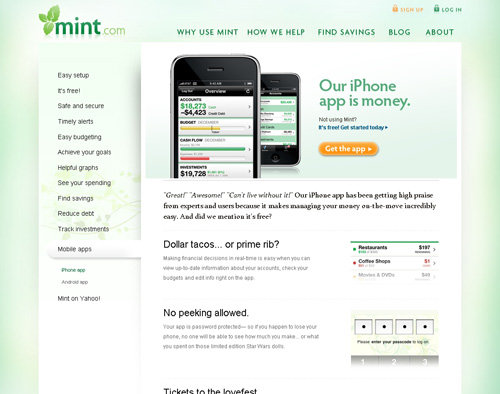 I love seeing my credit debt decline and my retirement fund increase (even if my student loan balance never seems to budge). It’s the little things, truly. I can also set up alerts for budgets (and when I surpass them), even if my monthly shopping pre-set seemingly increases each cycle. But I love having balances for all my accounts at a moment’s notice.
I love seeing my credit debt decline and my retirement fund increase (even if my student loan balance never seems to budge). It’s the little things, truly. I can also set up alerts for budgets (and when I surpass them), even if my monthly shopping pre-set seemingly increases each cycle. But I love having balances for all my accounts at a moment’s notice.
 For full-time bloggers (or those who think about writing 24 hours a day), sometimes publishing needs to happen on the fly – especially if you are a style blogger – which is why I get a lot of use out of Wordpress for iPhone. The app is also perfect for when you want to write more later about a certain topic, but need to save a draft for a future post idea now. You know, because you will definitely forget by the time you get to a computer.
For full-time bloggers (or those who think about writing 24 hours a day), sometimes publishing needs to happen on the fly – especially if you are a style blogger – which is why I get a lot of use out of Wordpress for iPhone. The app is also perfect for when you want to write more later about a certain topic, but need to save a draft for a future post idea now. You know, because you will definitely forget by the time you get to a computer.
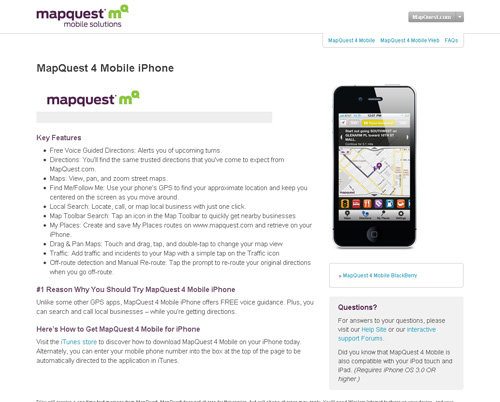 My GPS was stolen when my car was broken into last year. I’ve managed my directions with the factory Google Maps app on the iPhone OK, but I really do not like to take my eyes off the road. MapQuest has a turn-by-turn voice directions app that is free! Combined with an FM transmitter, the directions are streamed to your car speakers – and talks over your music as new directions are received. And you no longer have the need for an additional device to carry around or stash in your vehicle.
My GPS was stolen when my car was broken into last year. I’ve managed my directions with the factory Google Maps app on the iPhone OK, but I really do not like to take my eyes off the road. MapQuest has a turn-by-turn voice directions app that is free! Combined with an FM transmitter, the directions are streamed to your car speakers – and talks over your music as new directions are received. And you no longer have the need for an additional device to carry around or stash in your vehicle.
Alas, my fine-dressed friends at Feather have halted operations of their amazing weather-based fashion app, suggesting several outfits based on proximity, local weather and type of event. It was so useful (and I wish I could somehow figure out how to get it back to production). But I digress… What is your favorite iPhone app?
Top Photo Credit: Witer